Table of Contents
Ever wondered how creative agencies build stunning websites without hiring developers? The answer lies in no-code platforms like Webydo. Since 2012, this website builder has empowered over 200,000 professionals to craft pixel-perfect designs—no coding required.
Webydo stands out by offering white-label solutions and advanced features like 3D model integration. Agencies gain full design control while eliminating developer dependency. With a 30-day free trial and 14-day money-back guarantee, testing its capabilities is risk-free.
Key Takeaways
- No-code platform for agencies since 2012
- 200,000+ professional websites created
- Pixel-perfect design tools with white-label options
- 30-day trial and 14-day refund policy
- Alternative to developer-heavy workflows
What Is Webydo? A No-Code Website Builder for Professionals
Professional designers demand tools that mirror their workflow. This platform blends the ease of website builders with the precision of professional design tools. Its dual-system architecture separates design (DMS) and content management (CMS), giving teams flexibility.
The interface feels familiar, much like Adobe Photoshop or InDesign. This reduces the learning curve for designers transitioning from traditional software. Over 500 agencies rely on its white-label solutions to brand projects as their own.
For eCommerce, Ecwid integration is included but capped at 10 products for free users. Enterprise clients unlock custom pricing and scalability. Niche features like 3D model support cater to artists pushing creative boundaries.
Unlike basic visual builders, this tool sits between simplicity and professional IDEs. It’s ideal for professional designers who need control without coding. The focus remains on delivering pixel-perfect web design efficiently.
Key Features of Webydo
Modern web design demands more than basic drag-and-drop functionality. This platform delivers professional-grade design features that maintain creative control while eliminating coding barriers. From pixel-perfect layouts to client collaboration tools, every element serves agency workflows.
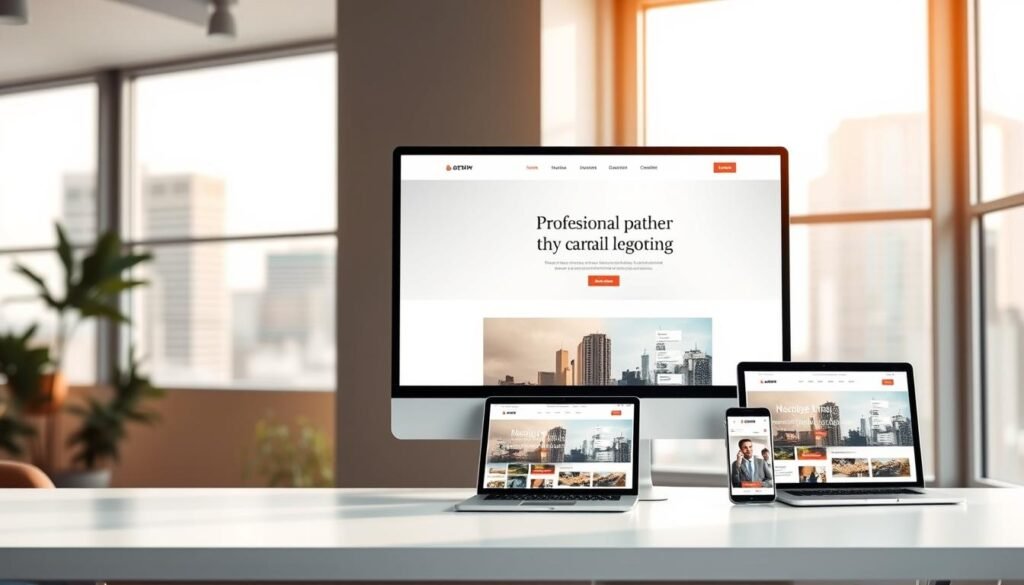
Drag-and-Drop Design Interface
The visual editor offers precision with grid snapping and layer controls. Unlike generic builders, it converts designs to clean HTML CSS automatically. Four breakpoint adjustments ensure perfect responsiveness across devices.
White-Label Solutions for Agencies
Brand entire projects with custom domains and client portals. Teams can deliver sites under their own logo while using the platform’s backend. Over 500 agencies leverage this for seamless client presentations.
Built-In CMS & Responsive Design
Clients get edit permissions without risking site integrity. Version control tracks changes, and the system automatically optimizes layouts for mobile. No coding knowledge is needed for content updates.
Advanced SEO and Analytics Tools
Meta tag editors and Google Analytics integration boost visibility. Free SSL certificates and automatic backups enhance security. For power users, CSS overrides and parallax effects unlock deeper customization.
Webydo Pricing Plans: Which Tier Is Right for You?
Budget-conscious designers need transparent pricing to scale their projects. The platform offers three tiers, each catering to different workflow needs. Below, we break down costs, hidden fees, and how they stack against competitors.
Starter Plan ($12/month)
Ideal for freelancers, this tier includes one website and basic support. However, a mandatory $5/month hosting add-on increases the true cost. Projects are capped at 10 pages, limiting scalability.
Pro Plan ($7.5/month)
The best value for agencies, offering unlimited sites at $7.5 per site billed annually. Advanced features like white-labeling and client billing unlock at this tier. Student discounts slash rates by 30%.
Enterprise (Custom Pricing)
High-volume teams get API access, dedicated SLAs, and custom domains. The Agency plan averages $1,500/year for 10+ users. Negotiable rates suit studios with fluctuating project loads.
Billing considerations: Annual commitments save 20% but lack monthly flexibility. Competitors like Webflow charge similar rates but include hosting, while Wix’s entry plan is cheaper ($16/month) yet less designer-focused.
Pros and Cons of Using Webydo
Choosing the right website builder involves weighing strengths against limitations. This platform excels in creative control but has trade-offs in scalability. Below, we break down key advantages and drawbacks for designers.
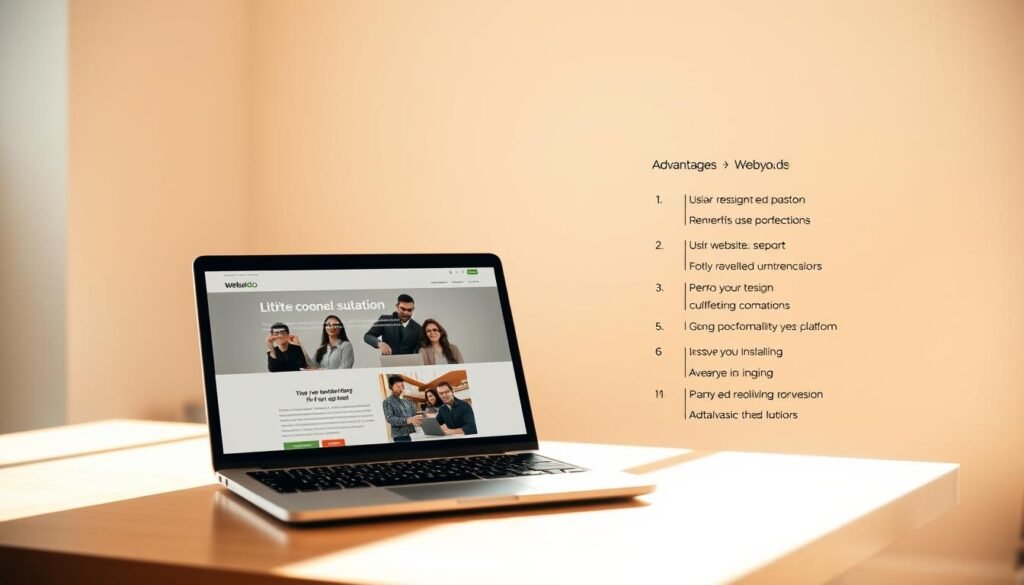
Advantages: Precision and Collaboration
Design control stands out, with pixel-perfect tools rivaling Adobe software. The learning curve spans 8–12 hours for Photoshop users, faster than coding from scratch.
Real-time editing and client feedback tools streamline collaboration. Hosting includes a global CDN and 99.9% uptime—critical for agency portfolios.
Limitations: Gaps in Scalability
E-commerce features lack native POS integration, requiring third-party apps. Only 40 templates are available, far fewer than competitors like Wix (800+).
Media-heavy sites may face 23% longer load times. Automation needs Zapier, adding complexity for workflows.
Top Webydo Alternatives for Designers
Not every designer needs the same features in a website builder. Whether you prioritize advanced customization, beginner-friendly tools, or stunning templates, there’s a platform tailored to your needs.
Webflow for Advanced Customization
Webflow’s 1M+ user base thrives on its code export capability, unlike Webydo’s closed system. Designers gain full CSS/HTML access, ideal for complex animations and interactions.
Its steep learning curve suits experienced builders, while Webydo caters to those avoiding coding entirely. Enterprise teams benefit from Webflow’s scalable infrastructure.
Wix for Beginners
Wix’s ADI technology uses AI to generate designs instantly—perfect for non-designers. Its drag-and-drop editor simplifies updates, though it lacks Webydo’s pixel-perfect precision.
With 800+ templates, Wix offers more starter options. However, its mobile editor requires manual adjustments, unlike Webydo’s auto-responsive layouts.
Squarespace for Templates
Squarespace leads in template aesthetics but limits customization depth. Its all-in-one hosting appeals to bloggers and small businesses.
Compared to Webydo’s white-label options, Squarespace retains branding on lower-tier plans. SEO tools are robust, though less flexible than Webydo’s meta tag controls.
Niche Alternatives
- Editor X: Scales for large teams with dynamic content tools.
- Duda: Optimized for agencies managing multiple client sites.
Decision Tip: Choose Webydo for design control, Webflow for code flexibility, or Wix for speed. G2 ranks Webflow highest for customization, while Trustpilot favors Wix’s ease of use.
Conclusion: Is Webydo the Right Website Builder for You?
Agencies thrive when tools align with their design-first approach. This website builder excels for studios needing white-label client portals and pixel control. Teams save 20+ hours monthly by ditching developer handoffs.
Freelancers may find the Pro plan cost-effective, but content-heavy blogs face template limits. Stress-test layouts during the 30-day trial—complex animations reveal true performance.
For designers valuing precision over plugins, it’s a top contender. E-commerce shops or SEO-heavy sites may need alternatives. Try it if your workflow demands Photoshop-like tools without code.
Still unsure? The free trial may right for your next project. Use the onboarding checklist to test collaboration features first.
FAQ
What is Webydo best suited for?
It’s ideal for designers and agencies needing a no-code platform with advanced design tools, white-label options, and client management features.
Does Webydo require coding knowledge?
No. Its drag-and-drop interface lets users create professional sites without prior coding experience, though HTML/CSS access is available for customization.
How does pricing work?
Plans start at /month (billed annually) for the Starter tier. The Pro plan costs .5/month, while Enterprise offers custom pricing for large teams.
Can I use my own domain?
Yes. All paid plans support custom domains, and the platform includes free SSL certificates for security.
Are there e-commerce features?
While Webydo focuses on design and CMS capabilities, it integrates with third-party tools like Ecwid for online stores.
Is there a free trial?
Yes. A free plan with limited features is available, and paid tiers include a 14-day trial for new users.
How does SEO optimization work?
Built-in tools allow meta tag editing, sitemaps, and analytics integration to improve search rankings.
What’s the main drawback?
The learning curve may challenge beginners, and advanced e-commerce needs require external integrations.


