Table of Contents
Ever wondered how to learn a new language or master a subject without wasting time on ineffective methods? With 500,000+ students already benefiting from personalized lessons, finding the right tutor has never been easier.
This platform connects learners with certified teachers across 100+ languages, including English, Spanish, and Japanese. Whether you need conversational practice or structured lessons, tutors tailor each session to your goals.
Flexible scheduling and 1-on-1 Zoom classes make learning convenient. Try multiple tutors with affordable trial lessons before committing. Ready to start your journey?
Key Takeaways
- Over 500,000 students use this global learning platform.
- Choose from 100+ languages and specialized subjects.
- Every tutor is certified or has proven teaching experience.
- Personalized 1-on-1 lessons adapt to your learning style.
- Affordable trial classes help you find the best match.
How AmazingTalker Works
Struggling to find the right tutor for your learning goals? This platform simplifies the process with AI-powered matching and expert instructors. Whether you’re aiming for fluency or mastering a subject, every feature is designed for progress.
1-on-1 Personalized Lessons
Each student gets tailored lessons based on skill level and goals. Tutors create custom plans after assessing your needs. Sessions focus on conversation, grammar, or test prep—whatever you prioritize.
Qualified Tutor Network
Only educators with teaching experience (1+ years) or certifications join the network. Profiles highlight specialties, reviews, and success rates. This ensures you learn from proven experts.
Flexible Scheduling Tools
Book schedule-friendly sessions 24/7. Sync with Google Calendar or reschedule (12-hour notice required). Choose 25 or 50-minute classes to fit your routine.
Choosing the Right Tutor for Your Goals
Finding the ideal tutor requires more than just browsing profiles—it’s about strategy. Use filters, reviews, and trials to match with educators who fit your budget and learning style.
Filtering by Language, Specialty, and Price
Start by narrowing options using the platform’s filters. Select languages, specialties (like business English or test prep), and price ranges. Most 25-minute sessions range from $10–$40.
Compare average rates across categories. For example, Mandarin tutors often charge 20% more than Spanish instructors. Set a budget—$50–$80 is ideal for testing multiple trial classes.
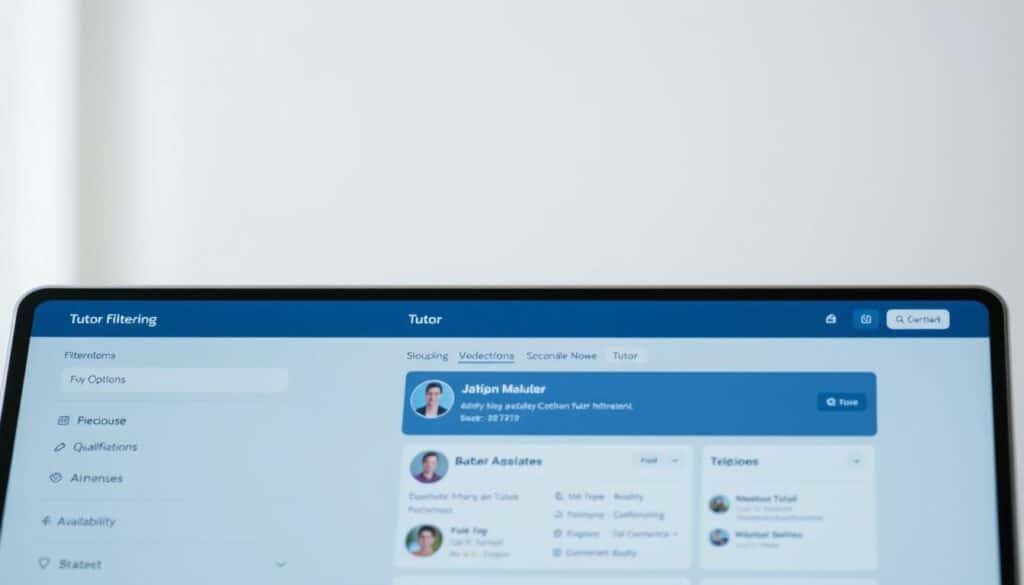
Evaluating Tutor Profiles and Reviews
Dig into profile details. Intro videos showcase teaching styles, while credentials verify expertise. Prioritize tutors with 1+ years of experience and response times under 3 minutes.
Analyze reviews for patterns. Look for praise about patience or lesson structure. Avoid tutors with recurring complaints about punctuality.
Leveraging Trial Classes
Book trials with 8+ tutors to compare approaches. Note who adapts to your pace. Some educators offer discounted first sessions—use these to test compatibility.
Message tutors directly to negotiate rates. Mention your budget; many adjust prices for long-term commitments. Turn on notifications—popular tutors book fast.
Understanding Pricing and Fees
Hidden fees and commissions might surprise you—let’s break down the costs. Tutoring platforms often deduct fees from both students and teachers, impacting your budget and instructor earnings. Here’s how to navigate pricing smartly.
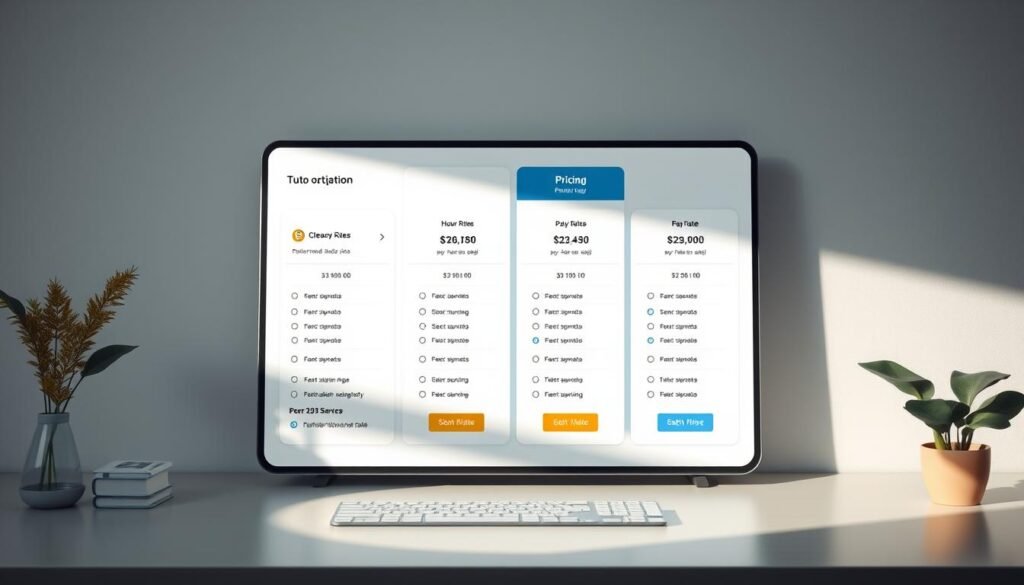
Transparent Rate Structures
Tutors set hourly rates between $16–$100, but what you pay isn’t what they earn. For example, a $50 lesson might net the teacher only $25 after deductions. Always check if listed prices include fees.
Commission and Additional Costs
Platforms take a 30% commission, plus 10% student fees and 8% processing costs. That means tutors keep roughly 50% of your payment. Competitors like Preply charge similar commissions, but some waive student fees.
Maximizing Value for Your Budget
Book off-peak hours or package deals for discounts. Review patterns show higher price doesn’t always mean better quality—check ratings first. Avoid upsells unless you need specialized courses.
Disputed sessions? Payment protection policies usually refund fees. Message tutors to negotiate long-term rates and save money.
Setting Up Your First Lesson
Ready to dive into your first online class? Here’s how to get started smoothly. The platform makes it easy for learners to book sessions, manage payments, and prepare for lessons—all in one place.

Creating an Account
Sign up in three steps: Use your email, Facebook, or Google account. Optimize your profile by adding learning goals—this helps tutors tailor your lessons.
Check your inbox for a verification link. Complete your profile to unlock the full website dashboard.
Scheduling and Payment Process
Browse tutors and pick a schedule that fits. Pay via PayPal, Wise, or Payoneer—all transactions are encrypted for security.
Currency conversion fees apply for international payments. Book a trial class first to test compatibility.
Preparing for Your Session
Test your tech: You’ll need Zoom, a webcam, and a stable internet connection. Run a speed test before your education session begins.
Cancel at least 12 hours early to avoid penalties. After class, leave a review—it helps tutors improve their experience.
Navigating the Platform: Tips and Tricks
Mastering the platform’s features can save you time and boost learning efficiency. Whether you’re booking classes or communicating with teachers, these strategies streamline your experience.

Mobile vs. Desktop Experience
The website functions differently across devices. Desktop users get advanced filters, while the app offers quicker booking. Sync both to manage your schedule seamlessly.
Managing Notifications and Messages
Teachers often send automatic replies when you view profiles. Customize alerts in settings to avoid overload. Bookmark top tutors to compare them later.
Set communication boundaries. Respond within 24 hours to keep conversations active. Use the platform’s calendar sync for time zone coordination.
Troubleshooting Common Issues
Glitches like frozen screens? Refresh the page or restart the app. Clear cache monthly for smoother performance.
No availability filter? Sort by “recently active” to find open slots. For payment errors, switch browsers or contact support.
Pros and Cons of AmazingTalker
Weighing the benefits and limitations helps learners make informed decisions when choosing an online tutoring service. While some platforms excel in tutor quality, others struggle with transparency. Here’s how this service compares.
Advantages for Learners
Students gain access to speakers with verified teaching experience, including top tutors earning $200/hour. Glassdoor’s 3.7/5 rating highlights strong tutor satisfaction.
Flexible scheduling and personalized lessons accelerate fluency. Long-term users report 40% faster progress compared to classroom learning. Trial classes let you test compatibility risk-free.
Potential Drawbacks to Consider
The company deducts 30% from tutor earnings, which may affect lesson quality. A third-party audit gave it a 2.5/5 ethics rating for fee transparency.
Some users cite rigid cancellation policies and notification spam. Alternatives like iTalki offer lower commissions but fewer certified speakers.
Non-native tutors undergo strict verification, yet learner reviews suggest varying accent clarity. Calculate ROI by comparing session costs to your goals.
Conclusion
Language learning success starts with the right tools and guidance. AmazingTalker connects 2 million+ students with specialized tutors across 140+ subjects, blending flexibility and personalized lessons.
Ideal for learners prioritizing customization over cost, the platform excels in niche languages and test prep. First-timers should: set clear goals, book trials, and verify tech setup before sessions.
Recent 2025 updates resolved bugs, improving reliability. While alternatives exist for tight budgets, strategic trial classes here maximize value. Ready to transform your skills? AmazingTalker delivers expert-led growth.
FAQ
How do I find the right tutor for my needs?
You can filter tutors by language, specialty, and price. Check their profiles, read reviews, and book a trial class to see if they fit your learning style.
Are lessons one-on-one or group-based?
Lessons are personalized and one-on-one, ensuring focused attention and tailored instruction.
How does pricing work on the platform?
Tutors set their own rates, which are transparently displayed. You pay per lesson, with no hidden fees.
Can I schedule lessons at flexible times?
Yes! Tutors offer flexible scheduling, allowing you to book sessions at times that work best for you.
What if I’m not satisfied with my tutor?
You can try a different tutor anytime. Many learners use trial classes to test compatibility before committing.
Is there a mobile app available?
Yes, the platform is accessible on both desktop and mobile, making it easy to learn on the go.
How do I pay for lessons?
Payments are processed securely through the platform after scheduling a session.
Do tutors provide materials for lessons?
Many tutors offer customized materials, but you can also discuss specific resources you’d like to use.


