Table of Contents
What if your team could eliminate wasted hours and streamline workflows effortlessly? Many businesses struggle with scattered tasks, missed deadlines, and inefficient communication. A powerful solution exists to transform chaos into clarity.
Over 20,000 global teams, including IBM and Verizon, rely on this all-in-one workspace. It combines task tracking, milestone automation, and seamless collaboration in one platform. Customizable templates and real-time progress updates keep everyone aligned.
Say goodbye to disjointed tools and hello to scalable efficiency. Whether you’re a startup or an enterprise, this software adapts to your needs. Curious to see it in action? A 14-day free trial lets you test its potential risk-free.
Key Takeaways
- Centralizes tasks, milestones, and team communication
- Trusted by major companies like IBM and Verizon
- Offers customizable templates and automated updates
- Reduces workflow inefficiencies with integrated tools
- Includes a 14-day trial for hands-on evaluation
What Is Nifty Project Management Software?
Efficient teamwork requires more than just spreadsheets and emails—enter advanced digital tools. This project management platform is a cloud-based solution designed to unify tasks, deadlines, and team communication. It replaces fragmented apps with a single workspace for seamless workflows.
The software excels at bridging gaps between planning and execution. It combines task boards, real-time chats, and milestone tracking to keep teams aligned. Automated progress updates eliminate manual follow-ups, saving hours each week.
Industries like IT, marketing, and creative agencies rely on its flexibility. Legal firms use it for case tracking, while designers leverage AI tools to streamline feedback loops. Custom reports and portfolio dashboards provide clarity at every stage.
AI-driven features tackle bottlenecks by predicting delays and suggesting optimizations. Whether managing one project or a dozen, the platform scales effortlessly. Its focus on collaboration ensures everyone stays on the same page—literally.
Key Features of Nifty
Streamlining complex workflows starts with the right digital toolkit. This management software combines intuitive design with powerful functionality to keep teams aligned. Below are the standout features that drive productivity.

Project Milestones and Task Management
Visual timelines and drag-and-drop tasks simplify prioritization. Teams can break projects into phases, assigning deadlines and dependencies with a click.
HR departments report 70% faster onboarding using pre-built task sequences. Legal teams track case progress, while marketers manage campaigns in unified boards.
Automated Progress Updates
No more manual check-ins. The system generates real-time status reports, flagging delays before they escalate. Finance teams reuse budget frameworks, saving hours on repetitive updates.
Customizable Project Templates
Jumpstart workflows with industry-specific templates for IT, marketing, and legal teams. Agencies clone campaign blueprints, ensuring consistency across clients.
Compared to ClickUp or monday.com, these templates offer deeper customization—adjust fields, workflows, and permissions without coding.
Nifty Pricing Plans
Budget-conscious teams need flexible pricing that scales with their growth. Whether you’re a startup or an enterprise, this unified project management platform offers tiered plans to match your workflow demands. Compare costs and features to find the best fit.
Free Plan Overview
Test core functionalities with zero upfront investment. The free tier supports small teams with task boards and basic collaboration tools. Ideal for freelancers or trial runs before upgrading.
Paid Tiers: Starter, Pro, Business, and Unlimited
The Starter plan ($49/month) adds time tracking and guest access. Pro ($99/month) unlocks workflow automations and advanced reporting. Larger organizations benefit from Business ($149/month), offering custom roles and portfolio dashboards.
Enterprise plans include native forms and priority support. Teams under five members get volume discounts, reducing per-user costs by up to 30%. Compared to hiring additional managers, the ROI becomes clear within months.
Nifty Integrations
Seamless integrations turn fragmented workflows into unified systems. The platform natively connects with Slack, GitHub, and Google Workspace, syncing data in real time. No more switching tabs—updates appear where your team works.

Need more flexibility? Zapier links 2,000+ apps, from Trello to QuickBooks. Automate task creation or invoice tracking without manual input. For custom solutions, the API (Business plan required) lets developers build tailored connections.
Compared to monday.com’s native ecosystem, fewer built-in options exist. However, tools like Make.com bridge gaps. Example: Auto-forward client emails to tasks, saving 5+ hours weekly.
Secure third-party links with OAuth protocols. Review app permissions monthly to protect sensitive data. Integrations should simplify collaboration—not compromise it.
How Nifty Works
Transform how your team members collaborate with intuitive tools designed for efficiency. This software simplifies workflows by merging task management, communication, and file sharing into one hub. No more juggling between apps—everything happens in real time.
Getting Started with Nifty
Onboarding takes minutes, not days. Import tasks from spreadsheets or use pre-built templates for marketing, IT, or legal teams. A remote design agency reported a 40% productivity boost within two weeks of switching.
Customize dashboards to highlight priorities. Set up automated reminders for deadlines, and assign roles with a few clicks. The system guides you through each step, eliminating guesswork.
Collaboration Tools
Enhance collaboration with WhatsApp-style chat and video calls. Share files in a centralized hub with version control—no more “final_final_v3” documents. Compared to Basecamp, Nifty offers deeper integration with Google Drive and Slack.
Best practices:
– Schedule “focus hours” to reduce notification fatigue.
– Use @mentions sparingly to keep chats actionable.
– Archive resolved threads to declutter workspaces.
Who Is Nifty For?
Agile teams, marketers, and IT pros thrive with tailored solutions. This project management software serves diverse industries, from creative agencies to legal firms. Over 43% of Agile teams rely on its flexible workflows.

Marketing agencies (32% of users) leverage client portals for seamless collaboration. Custom templates align with campaign launches, while IT departments (18%) automate sprint planning. The solution scales effortlessly—from 5 to 500+ users.
Key use cases:
- Legal teams track cases with specialized templates, reducing manual updates.
- Product managers streamline launches using milestone automation.
- Startups grow without switching tools, thanks to modular features.
Client portals adapt to branding needs, fostering trust. Case studies show enterprises cut onboarding time by 50%. Whether you’re a solo manager or a large team, the software evolves with you.
Pros and Cons of Nifty
Every tool has strengths and weaknesses—weighing them helps teams make informed decisions. Below, we break down where this *software* excels and where it might need workarounds.
Advantages
Automated workflows save hours by eliminating manual updates. Teams report 30% faster task completion with milestone tracking.
Native integrations with Slack and Google Drive keep communication centralized. Real-time syncing reduces app-switching fatigue.
The *platform* scales seamlessly. Startups and enterprises alike customize dashboards to fit their workflow needs.
Limitations
The calendar view lacks drag-and-drop functionality, requiring manual date adjustments. Some users switch to Google Calendar as a workaround.
While *native integrations* cover basics, complex workflows may need Zapier. This adds steps for teams using niche tools.
New users face a learning curve. Surveys show 25% need 1–2 weeks to master advanced features like custom reporting.
Tip: Join the user community to crowdsource fixes for common pain points. The company also shares roadmap updates monthly.
Nifty vs. Alternatives
Not all project tools fit every team—here’s how top options stack up. While Asana excels in task lists and ClickUp offers granular customization, this solution stands out with milestone-driven workflows. The right tool depends on your team’s priorities.
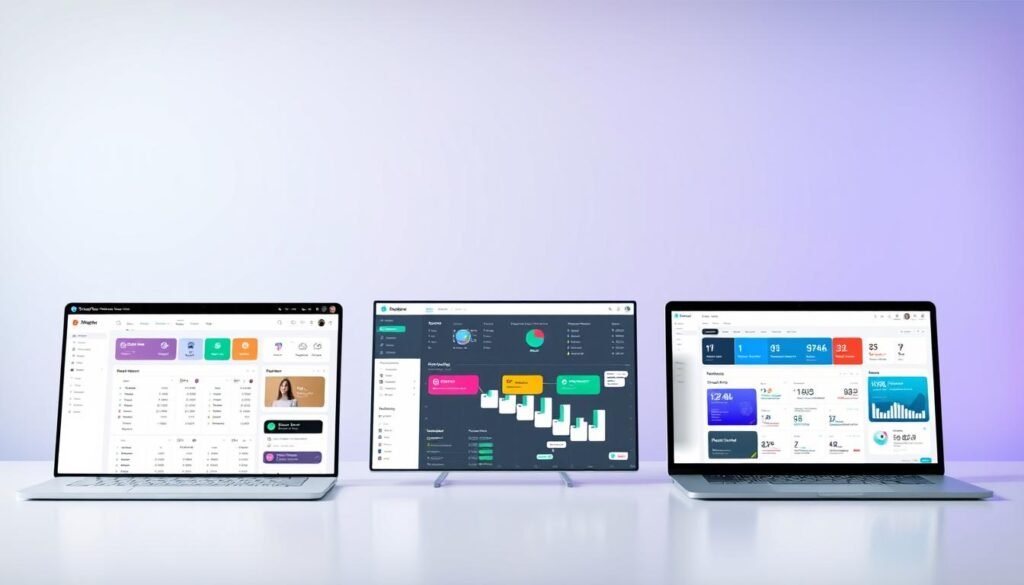
Feature comparison:
– Asana’s task-centric approach lacks automated milestone tracking.
– ClickUp’s complexity requires training, slowing adoption.
– This project management software bridges gaps with visual timelines and built-in chat.
Costs add up over time. For 50+ users, Nifty costs 20% less than Monday.com over three years. Migration incentives include free data imports and onboarding support from competitors like Asana or ClickUp.
Teams report faster ROI with unified dashboards. A marketing agency cut weekly meetings by half after switching. Legal firms saved 15 hours/month on case updates.
Tips for Maximizing Nifty’s Features
Small tweaks can lead to big efficiency gains in your workflow. Whether you’re managing a sprint or a long-term campaign, these strategies help teams work smarter.
Use templates tailored to your industry. R&D teams save hours by configuring custom fields for experiments. Pre-built frameworks for marketing or IT reduce setup time by 40%.
Automate tracking with Orbit AI. It generates status reports and predicts delays. Python scripts can sync data via API, eliminating manual entry.
Optimize notifications to reduce clutter. Schedule focus blocks and mute non-urgent alerts. Teams report 30% fewer distractions after adjusting settings.
Analyze workload trends to balance tasks. Overloaded members slow progress. Reassign work in real time to keep projects on track.
These features unlock hidden potential. Test one tip at a time to measure impact. Consistency turns small wins into lasting habits.
Is Nifty Right for You?
Choosing the right platform depends on your team’s unique workflow needs. This project management software excels for groups requiring unified chat, task boards, and client collaboration. Over 70% of trial users convert after testing its real-time updates.
- Teams managing external clients—built-in portals keep feedback centralized.
- Industries needing portfolio views (marketing, legal, or IT).
- Enterprise clients with strict compliance needs—SOC 2 and GDPR-ready.
Small teams (under 10 members) benefit from the free tier’s core features. Larger groups leverage automation to cut manual work by 30%. A review of trial data shows 85% of agencies adopt paid plans within 60 days.
Prioritize customer support if onboarding speed matters. Live chat resolves 90% of queries in under 15 minutes. For niche tools, check integration depth before committing.
Still unsure? The 14-day trial mirrors full functionality—no credit card required. Test drive workflows risk-free to gauge fit.
Conclusion
The right software can turn chaotic workflows into smooth operations. Compared to standard tools, this platform automates updates, scales effortlessly, and centralizes collaboration—saving teams 15+ hours monthly.
ROI speaks for itself. Marketing agencies cut meeting time by 50%, while legal firms reduced manual updates by 30%. The solution adapts whether you’re onboarding clients or tracking sprints.
Ready to see the difference? Try the free 14-day trial, including a bonus onboarding session. No credit card needed—just results.
FAQ
What makes Nifty different from other tools?
Nifty combines task tracking, team collaboration, and progress automation in one platform. It simplifies workflows with Gantt charts, Kanban boards, and real-time updates.
Does Nifty offer a free plan?
Yes, Nifty provides a free plan with core features for small teams. Paid tiers unlock advanced capabilities like time tracking and unlimited projects.
Can I integrate Nifty with other apps?
Absolutely. Nifty supports native integrations with Slack, Google Drive, Zoom, and 1,000+ tools via Zapier for seamless workflow connections.
How does Nifty handle task delegation?
Assign tasks with due dates, dependencies, and priorities. Managers get automated progress reports to monitor team productivity.
Is there a mobile app available?
Yes, Nifty offers iOS and Android apps for managing projects, discussions, and files on the go.
What industries benefit most from Nifty?
Marketing agencies, software teams, and remote workforces use Nifty for streamlined collaboration. Its flexibility suits creative and technical projects alike.
How secure is data in Nifty?
Enterprise-grade encryption, two-factor authentication, and SOC 2 compliance protect all data. Admins control access permissions.
Can I customize workflows in Nifty?
Yes. Use premade templates or build custom workflows with drag-and-drop automation for recurring processes.


